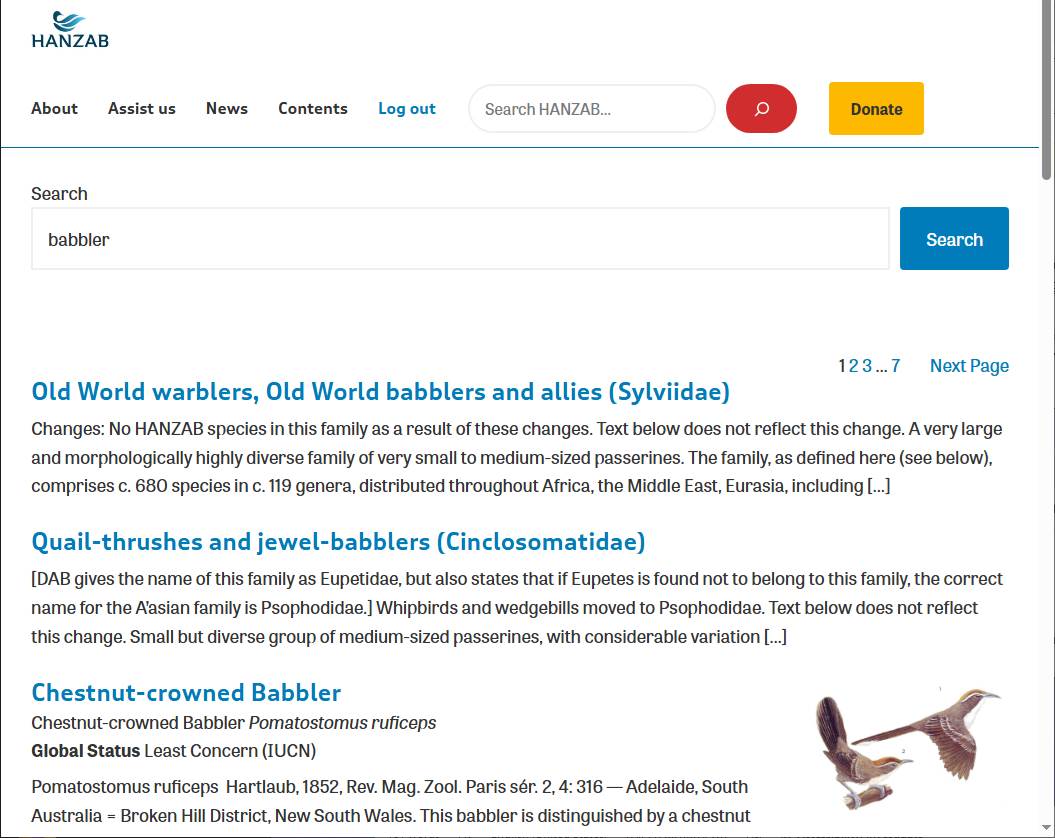The search functionality of the online version of
HANZAB can be used to help answer questions like this. As well as finding pages with the text in the title or scientific name, the search facility can locate information anywhere on the site. For example, all pages
containing the word ‘koala’ can be located. The search for ‘koala’ returns a list of nine species and one family:
- One species nesting in a concrete Koala (House Sparrow)
- One species with a Koala sitting on the bird’s nest (Grey Currawong)
- One species mobbing a Koala (Pied Currawong)
- Three species of honeyeater collecting fur from Koalas for lining nests or having nests lined with Koala fur (Brown-headed, White-eared, Yellow-faced) (this behaviour is also mentioned
in the text for the family)
- One species mimicking Koalas (Superb Lyrebird)
- Two species eating Koala (Powerful Owl, Wedge-tailed Eagle)
Given the age of HANZAB, there may be more recent records but searches like this provide a starting point to answer questions like this. Some HANZAB pages include a bibliography of more recent research.
Below is some information on using the HANZAB search functionality.
I am happy to help people with questions about HANZAB online.
Cheers
Steve
HANZAB search
The search box is located near the top of the screen. As text is entered in this box, a list of pages (species, subfamily, family, order or supporting text) with the search text in the title or scientific name will be
shown below the search box. For example, entering ‘babbler’ in the search box will return a list below the search box with the name of each species and two families that have the word in the title (see first image below). Clicking on any of these will take
you to the page.
The last item in the list is “All items containing babbler…”. Clicking on this takes you to a page showing all pages containing the word babbler anywhere within them (see second image below). This page has two search
boxes: the one at the top of the screen (used as described above) and one below the line with a blue search button. This second search box is used to search for all pages containing the text anywhere on the page. The search for ‘babbler’ returns 7 screens
of pages which include the word ‘babbler’. The second search box can be used to refine your search or enter new searches for all pages containing the search text. If ‘babbler’ was replaced with ‘quoll’ and the search button pressed, only pages containing this
text would be shown. If you are looking for search terms which include spaces (eg. “smoky mouse”, ”Satin Bowerbird”) add the quotes otherwise the list returned will include documents which include both words, whether together or not.
Opening the pages in the list does not take you to the search text. To find the text in the page, use the ‘find in page’ functionality in your browser (Ctrl+F for Windows or Command-F for Apple).
Note that finding all pages may require a number of searches. In some cases words may be abbreviated or not, eg MIA for Murrumbidgee Irrigation Area,
P. halli for Potatostomus halli. In this case search for both the abbreviation and the full text (in quotes). Searching for ‘MIA or ‘Murrumbidgee Irrigation Area”’ as one search does
not return documents containing either term.
Also note that some searches will return pages where the text cannot be found on the page. In these cases the text will be in the code behind the page. Search currently includes the code behind the page to support the
ongoing development work.
Screen 1
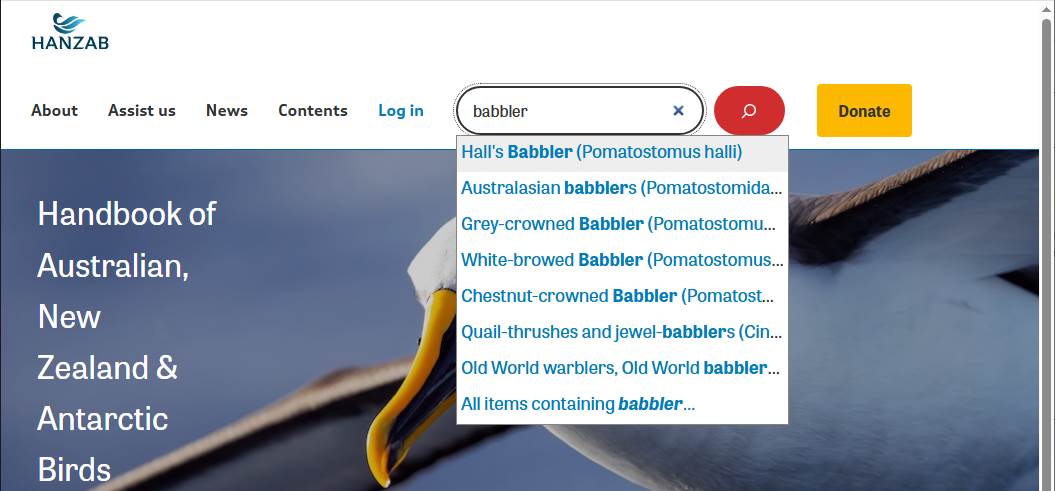
Screen 2